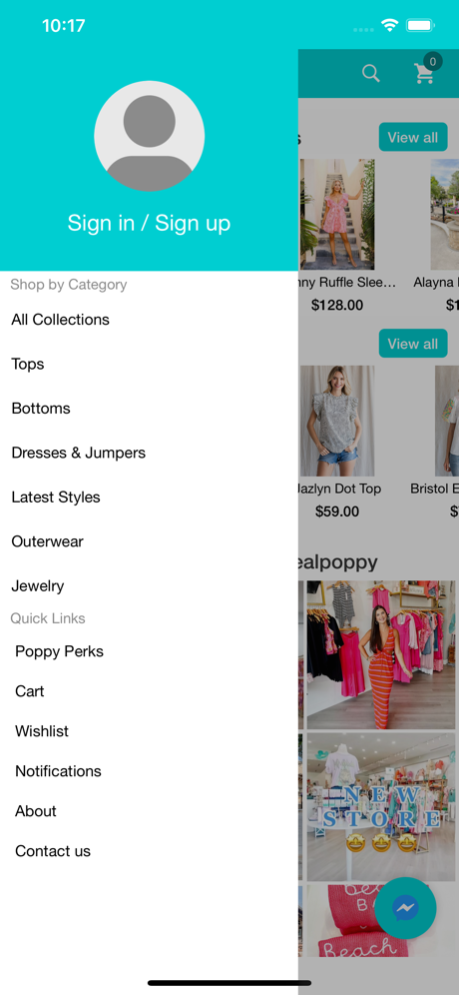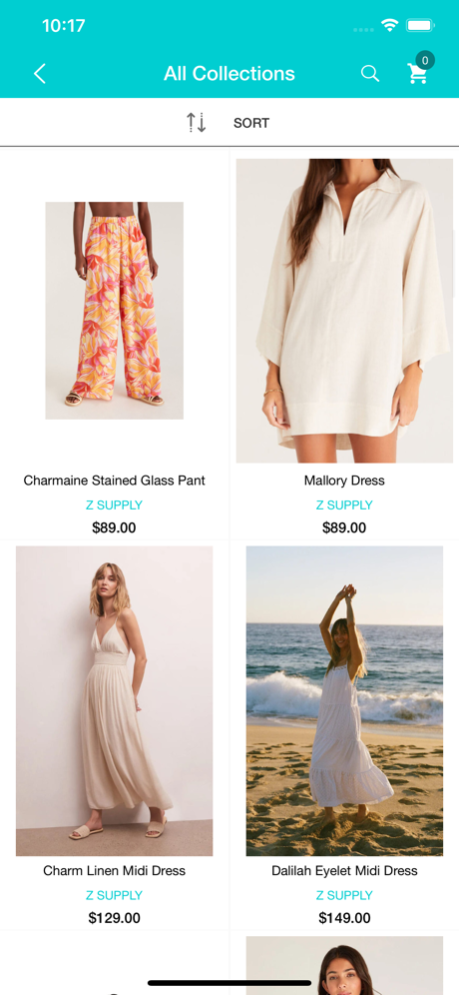Teal Poppy 1.5
Continue to app
Free Version
Publisher Description
A woman's wardrobe is her opportunity to stand out and make a lasting first impression. It says a lot about her style and confidence. Teal Poppy offers a vast range of clothing styles, accessories and other unique items so that you can add some fun to your life. We love a classy boho top, chic fashion for date night or a night out with the girls, as well as casual looks! Can't go wrong with a good pair of jeans.
All of our clothing is hand-picked to provide our customers with the latest in fashion and style. Staying on top of all the trends means we have fresh new arrivals daily. We are here to help you create the perfect wardrobe to fit you and your lifestyle.
Beyond just helping you look your best; Teal Poppy works to make every purchase a memorable and positive experience. Our number one priority is top notch customer service, and hope you are thrilled with every aspect of our business. It is our pleasure to serve you!
Jun 19, 2023
Version 1.5
Bugs Fixed and Enhanced Shopping Experience.
About Teal Poppy
Teal Poppy is a free app for iOS published in the Personal Interest list of apps, part of Home & Hobby.
The company that develops Teal Poppy is RAMSYGNIA LLC. The latest version released by its developer is 1.5.
To install Teal Poppy on your iOS device, just click the green Continue To App button above to start the installation process. The app is listed on our website since 2023-06-19 and was downloaded 3 times. We have already checked if the download link is safe, however for your own protection we recommend that you scan the downloaded app with your antivirus. Your antivirus may detect the Teal Poppy as malware if the download link is broken.
How to install Teal Poppy on your iOS device:
- Click on the Continue To App button on our website. This will redirect you to the App Store.
- Once the Teal Poppy is shown in the iTunes listing of your iOS device, you can start its download and installation. Tap on the GET button to the right of the app to start downloading it.
- If you are not logged-in the iOS appstore app, you'll be prompted for your your Apple ID and/or password.
- After Teal Poppy is downloaded, you'll see an INSTALL button to the right. Tap on it to start the actual installation of the iOS app.
- Once installation is finished you can tap on the OPEN button to start it. Its icon will also be added to your device home screen.